


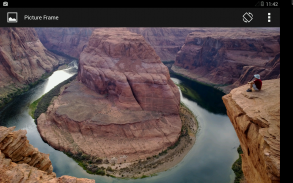
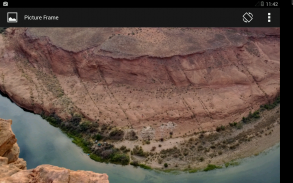
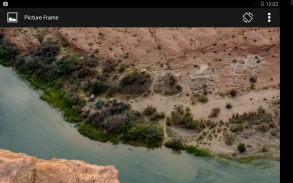




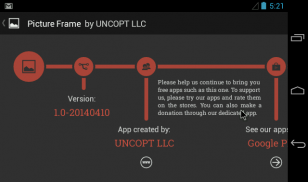





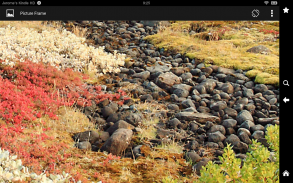
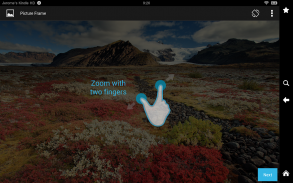
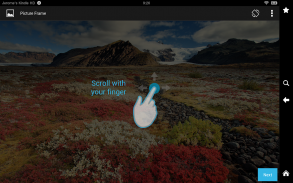


Duo Picture Frame

Beschreibung von Duo Picture Frame
Duo Picture Frame is a gesture based image viewer that supports very high-res pictures, and allows zooming to reveal all the original picture details.
It's free, with no ads or in-app purchases, and no user tracking of any kind.
Pinch zoom or tap + drag on kitkat to zoom in and out.
Scroll (pan) the zoomed image with your finger.
Double tap to fit the picture to the screen (first double tap fits both dimensions to view the entire picture, second double tap fits just one dimension).
Use Picture Frame to open images from other applications (like QuickOffice or a file manager) or you can open an image directly from the app itself.
Supported image sources include:
- http and https (that's why we require the internet permission)
- intents (data streams coming from other apps)
- files
You can save the image to the Download or Pictures directory (useful when the image was opened from another app that doesn't include any save or export option).
Unlike most other image viewers, there's a progress indicator during the loading of large files so let you know that the app is working and not frozen.
If you like the app, please consider donating (we have a donation app, there's a link to it in the app's about page). This will also help us bring you more quality free apps with no ads.Duo-Bilderrahmen ist eine Geste basierte Bildbetrachter, sehr high-res Bilder unterstützt und ermöglicht das Zoomen, alle Original-Bild Details offenbaren.
Es ist kostenlos, ohne Werbung oder In-App-Käufe und ohne User-Tracking jeglicher Art.
Pinch-Zoom oder tippen + Ziehen auf KitKat zu vergrößern und verkleinern.
Scroll (pan) die gezoomte Bild mit dem Finger.
Tippen Sie zweimal, um das Bild auf den Bildschirm passen (erste Doppel-Tippen passt beide Dimensionen, um das ganze Bild zu sehen, zweite Doppelhahn passt nur eine Dimension).
Verwenden Sie Bilderrahmen, um Bilder aus anderen Anwendungen (wie Quickoffice oder einem Dateimanager) zu öffnen, oder Sie können ein Bild direkt aus der App selbst öffnen.
Unterstützte Bildquellen sind:
- Http und https (deshalb benötigen wir die Internet-Genehmigung)
- Absichten (Datenströme aus anderen Apps)
- Dateien
Sie können das Bild im Download oder Bilder-Verzeichnis (nützlich, wenn das Bild von einer anderen App geöffnet, die keine beliebige speichern oder Export-Option) zu speichern.
Anders als die meisten anderen Bildbetrachter, es gibt eine Fortschrittsanzeige während des Lade von großen Dateien, so dass Sie wissen lassen, dass die App funktioniert und nicht eingefroren.
Wenn Sie die App gefällt, bitte eine Spende (wir eine Spende App haben, gibt es einen Link, um es in der App zu Seite). Dies wird uns auch helfen, bringen Sie mehr Qualität kostenlosen Apps ohne Werbung.



























